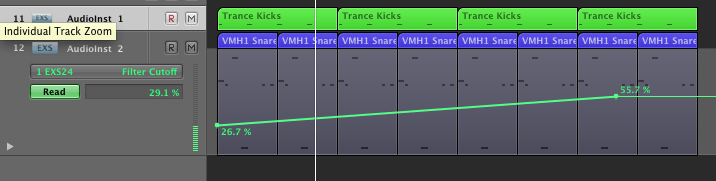Awesome Tech Percussion

A few years back I stumbled on this neat trick to funk up a simple snare sequence. I’ve used it so many times since in various ways and always get asked how it is done.
With a little programming in Logic’s exs24 sampler we can go from this:
To this:
For this example I used a standard multi-sampled snare program in the EXS24. Any of the Vengeance snare programs will give good results. Alternatively, a patch containing a few select low percussive or snare sounds will be fine.
There are a few stages to get to the final result and it takes a little creativity to get a nice natural organic loop.
First we need to change some of the parameters in the exs24 so the samples play differently, giving a nice techy edge.

Reduce the amp decay until it gives a short snappy feel when played, then bring the main pitch down about an octave depending on the sound you like and the samples you are using. Play a few notes on the keyboard to keep track of how things are sounding.
Next we need to add some filtering. Use the Bandpass filter with around 75% Resonance and turn the Drive up to 100%. Then reduce the filter frequency to 25% or so. You may need to increase the main output volume now too.
Picking the right notes and pattern to construct your loop is the hardest bit. There are many options but with a little playing around you can get some awesome results. Here’s what my key editor looked like for this example:
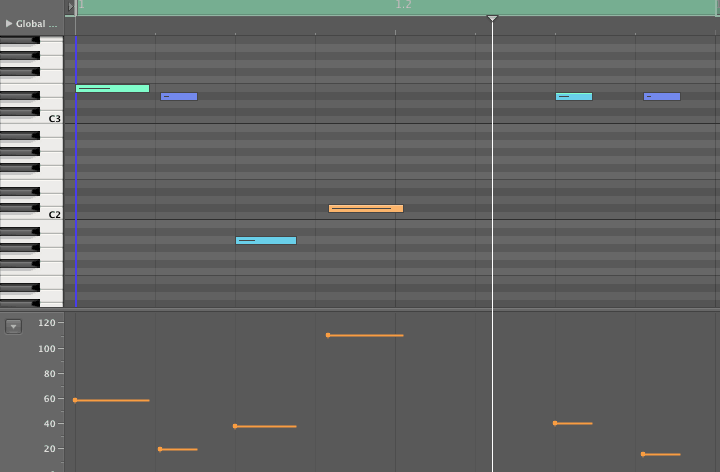
Nothing special, and no hidden tricks. Just careful selection of samples that sound good together, in a style that suits the intended track bpm and style.
For the final result I added some channel eq and some reverb to the snares along with an 8th note echo panned slightly to one side, and lastly some automation to evolve the loop over time showing how it could be used to add focus leading up to the end of a bar or bridge sections.
For extra control, try assigning velocity to filter frequency or pitch (or both) in the exs24 modulation settings. Play around with the pitch and decay settings until it sits well with the track you are writing.
Remember, sound design is all about experimenting and spending more time on less elements.